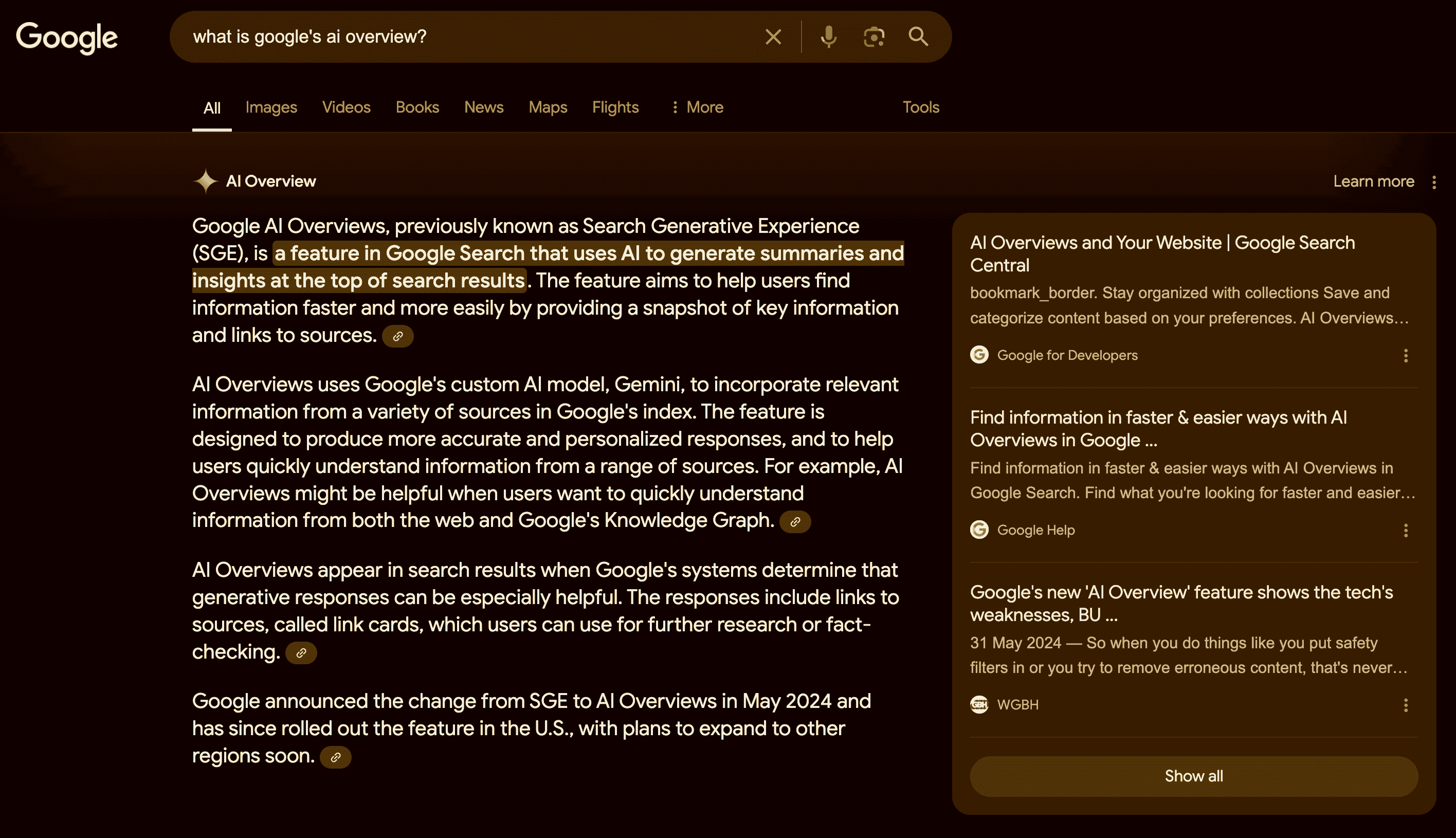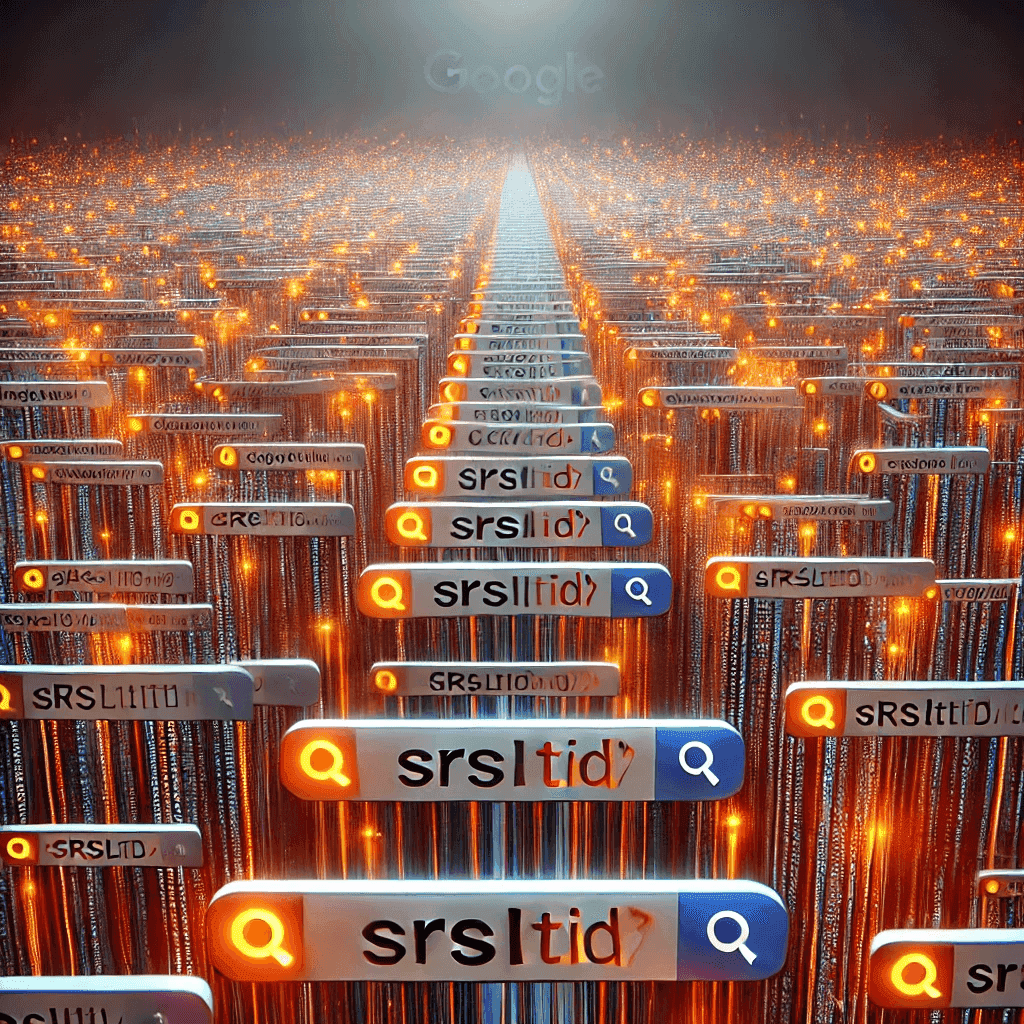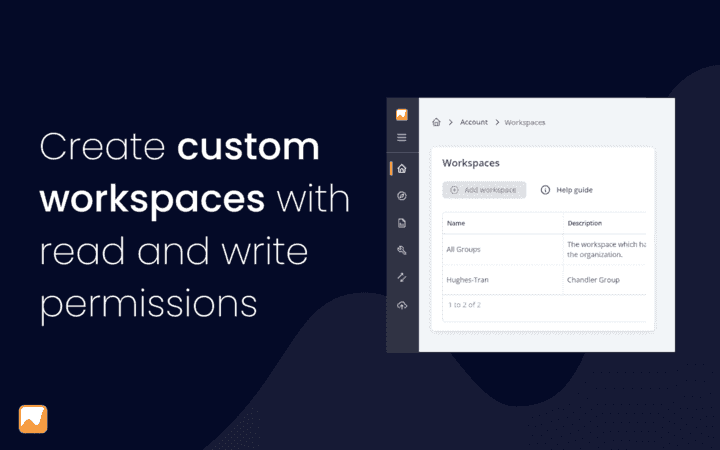5 Services that won’t increase your sales, but will reduce your losses
Last updated on Saturday, September 2, 2023


The good news is that for each of these triggers for loss, there are tools to help minimize its negative effects.
1. Failure (or malfunction) of the website
The consequences of the website suddenly becoming unavailable are obvious, but let us remind you once again of the most important ones:
If there’s nowhere your customers can look up your products, you will naturally lose out on new orders and leads
Your online business image will be impaired
As a result, the advertising budget you had set out for your website will end up getting wasted
In addition to not converting, in response to the broken website, the acquired users will negatively rate the brand and may never come back.
Malfunctions—that is, situations in which the website loads and seemingly everything looks fine, but one of the key functions does not work properly—don’t get as much coverage. For example, a user can search for a product, choose the size, and indicate other preferences, but they won’t be able to add the product to their cart. And that can hurt your business big time.

In the case of failures and malfunction, the reaction time is of key importance—quick repair allows you to minimize losses. The team servicing each of your online stores should be the first to find out about each problem of this type; if possible, even before it gets noticed by the users.
This can be achieved with the Super Monitoring web app.
Super Monitoring is an online service that continuously monitors the various features of websites. First and foremost, it monitors a site’s availability, that is, the correct response of the web server. At the next step, it checks the content, that is, verifies the presence of a defined fragment of text or code. With this service you can also monitor the speed of page loading, a feature that has recently become very important from the point of view of SEO. The most advanced monitoring feature allows you to test entire processes according to defined scenarios. In the case of e-commerce websites, such a process may look as follows:
Search for a product.
Display the product card.
Customize the product (e.g., size, color).
Add the product to the cart.
Display the cart.
Change the number of products in the cart.
Enter the data of the buyer.
Choose the payment and delivery methods.
Place the order.
When a failure or malfunction is detected, after being verified from several locations (in order to exclude false alarms), the website monitoring service sends alerts via email, SMS, and voice calls. Once you have received an intimation, login to the user panel and then you can obtain detailed information about the incident; the time of its occurrence, the type of failure and (depending on the type of the problem) additional data such as a screenshot or analysis of the loading times of particular elements of the website.
Super Monitoring prices start at $5.99 per month and the package that allows you to use all the features listed above costs $29.99 a month. We’d say that’s worth the benefit that using the service will bring to your business.
2. Drops in traffic (number of visitors)
If you wish to check if there’s been a sudden decrease in the number of users visiting your webpages, you can see it in the statistics of the website. Of course, you can’t afford to spend a lot of time looking at data regarding users, so you can set up alerts here which can prove to be huge time-savers. Fortunately, the most popular analytics package, Google Analytics, allows you to define alerts that provide information about a decrease in the number of website visits or page views, among others.
The most common reason for the unexpected drop in traffic are SEO problems (punishment from Google in the form of a filter / ban or maybe the impact of an update to Google’s algorithm) or simply the results of positioning activities of the competition. Thus, in addition to the traffic itself, your website’s position in Google search results is also worth monitoring. And while you’re at it, it may be worthwhile to verify the effects of your own SEO activities as well.
AccuRanker is a SEO tool that provides Google position monitoring and alerts in case of sudden drops in your website’s traffic or if your website gets de-indexed. It allows you to check the search results for any selected location and for different language versions of Google. The tool is aimed at agencies and SEO specialists, but in terms of position monitoring and alerts, it is a great solution for everyone.
It is worth mentioning here that traffic drops can also be a result of the website slowing down. Google uses speed measurement as one of the site’s rating factors and if your website takes more than 3 seconds to load, your SERP rank could plummet.
Slower loading times can be detected early using the Super Monitoring website monitoring service described in the previous point.
3. Crisis in social media
The power of social media has reached to such a level that unsatisfied customers are able to use the Internet to start negative ended discussions that reach a much wider audience than those praising the brand. Often triggered by anger, such customers are able to start a kind of a “snowball” effect of negative emotions, which can prove to be pretty hard to stop. Such an action also often includes trolling or deliberate disparaging of the seller carried out on behalf of the competition.
Reaction time is of the utmost importance in such cases. Regardless of whether the discussed information is real or not, the brand’s representative should jump in the discussion as soon as possible.

Discussions about the brand not only in social media but also on blogs, forums, etc. can be detected by Brand24, a popular brand monitoring service. Brand24 servers constantly scout the entire Internet, scanning, and indexing all content. All you need to do is define your own brand as the tracked keyword to get notifications whenever it appears on any page, post or comment. Thanks to a special algorithm, Brand24 can assess the common sentiment, that is, it recognizes negative messages among the positive and neutral ones.
Contrary to the title of the article, Brand24 can increase sales when configured properly. In addition to detecting mentions of the brand, the second important feature of the service is support for “social selling”— meaning the detection of discussions that are potential sales opportunities. Instead of a brand, keywords related to the category are monitored using the service so that you can join the discussions in which people interested in making a purchase are looking for a supplier.
The cheapest Brand24 package costs $99 a month.
4. Activities of the competition
A drop in sales in an online store is often the result of direct competition—a promotional campaign or perpetual price reductions. That is why it’s worth keeping an eye on at least some of the “closest” competitors to have an idea of where you stand.
Dealavo is a service that monitors the prices of your competition. It scans online stores as well as price comparison and auction websites and allows you to monitor deviations from standard trends, as well as compare prices with the competition one-to-one. Thereafter, it generates detailed reports and sends alerts informing you of the same.
If you don’t have many competitors and know all the ones there are, you can use another monitoring tool called VisualPing. VisualPing is used to detect changes on websites, however, it works in an unusual way because it doesn’t analyze the site’s code. It monitors the pages visually or via screenshots and detects even the tiniest of changes on them. Subsequently, it sends appropriate alerts to you informing you that something has changed. This functionality can often come quite handy.
On the selected sub-page (e.g., price list, promotions, product’s card) you can mark the interesting fragment (e.g., the price) and receive notifications only when a change occurs in the selected area. This way, you don’t have to constantly waste your time monitoring a website of interest and can still stay aware of major and minor changes to it as and when they happen.
The cheapest package (not including the small, free one), costs $10 per month and allows for 25 tests per day at the maximum frequency of 24 hours. Larger packages allow you to test monitored pages for changes every 5 minutes. It may be worthwhile to try this one out.
5. Hacker attack
Not everyone knows that most of hacker attacks in the world are carried out by robots or automated programs. It sounds like a gloomy vision of a dystopian future, but put simply, it just means that hackers automate their actions of attacking websites with malware. The bots that they write scan the Internet in search of insecure (full of holes, outdated) websites and, after finding them, they launch an automated attack. The captured website joins the “botnet”, a network of thousands of websites that carry out functions ordered by the hackers like sending spam, distributing malware, advertising for murky products and services, or searching for more victims. In the process, the victim website becomes down-ranked.
A hacked online store does not have to suddenly stop selling. Most often, it continues to perform its functions while performing new actions for the hacker. As a result, at some point, the store’s domain gets blacklisted. The emails sent by the store stop reaching the customers and the browsers start displaying warnings before loading the page. This can be very harmful for the brand’s image and reliability factor.
The much rarer “manual” hacker attacks can have even worse consequences. For example, leaking the database of customers or—connecting to someone else’s payment module…

Very often, website hacks are detected many weeks or months after the incident. By that time, the website’s reputation is already heavily damaged and the process of removing the virus transforms into a task that’s tedious and expensive.
That is why it is worth investing in malware monitoring for your website. There are specialized applications such as WebInspector that can help you with this problem. WebInspector remotely scans a certain number of subpages of the website in search of the code of currently known viruses, trojans, etc. and also checks blacklists for the presence of the monitored domain.
WebInspector allows you to scan an unlimited number of pages within one domain for $95 per year. While that cost may sound a little steep, consider what value the tool will bring for your business. If it can shield your website and webpages from viruses, malware, or trojans, don’t you think it is worth the investment?
Wrapping it up
Is it worth it to “play it safe”? To incur additional expenses for services that may never come in handy? This is the same sort of dilemma as when purchasing insurance, security services like VPN software or antivirus, etc. The question is, what are the additional costs compared to the amounts that you can lose. The higher the turnover of the store, the smaller the dilemma.
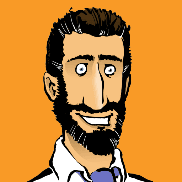
Article by:
Konrad Caban
Managing Director
Konrad Caban has been helping entrepreneurs to achieve their business goals for almost 20 years, advising them on online activities and providing web solutions as SITEIMPULSE web design agency!